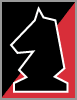Lotus Notes Help Desk Solution
Empower users, IT staff and managers with a Lotus Notes based help desk system that simplifies ticket creation and submission, automates ticket management and facilitates SLA compliance.
- Experience Tracker
- Register for a Demo Today
- Do You Use Outlook?
- Try our Outlook help desk solution, TrackerOffice.
- Looking for a Web Based Solution?
- Support Tracker.Net is 100% Web based and integrates with Lotus Notes!
- Source Code Included
- with License


Support Tracker is a Web-enabled Lotus Notes help desk solution which eases the workload of your IT support departments and improves the efficiency of help desk services, all through the Lotus Notes / Domino messaging platform that is already in place.
Help Desk Reduces IT Workload with FAQ and Knowledgebase
First, this Domino based collaborative help desk provides FAQ and organic knowledgebase functionality for user self-help, which can be accessed through any Lotus Notes client or over the Web. Allowing users to resolve typical issues by themselves speeds their resolution time, increases the users' skills, and saves your support personnel time which can be better used resolving serious \help desk issues.
Streamlined Lotus Notes Help Desk Services
When a user has a problem they can't resolve on their own, Support Tracker simplifies the request process by allowing them to submit a help desk request through an email, a Lotus Notes form or the Web. Our collaborative help desk solution offers assignment weighting based on Service Level agreements and/or request types, ensuring that more urgent requests are immediately routed/ escalated to the appropriate person and that departmental obligations are met. Submitted help desk requests are assigned, tracked, evaluated and closed all within a central location. See Support Tracker Roles & Responsibilities for a review of its impact on typical user roles.
- Simplify Ticket Creation and Submission, Empower User Self Help
- Tickets can be created several ways:
- Submit tickets via the Web or through Lotus Notes.
- Copy and paste emails requesting support directly into the ticket database.
- Designated support email addresses can be configured, that transform received emails into tickets.
- Tickets can be created for employee or customer.
- Organic Knowledgebase offers users a rapidly developing, easily maintained self-help resource, easing the support service workload.
- On-line discussion forum.
- Automate Ticket Management
- Configure a help desk RSS feed.
- Automatic assignment with notification, routing, and escalation of requests via request type profiles and Service Level Agreements. This workflow ensures proper prioritization, resource allocation and improved response-resolution time.
- Automated SLA agent, which sends reminder emails/ escalates tickets when expected response/ completion has passed.
- Threaded e-mail discussion with requestors by incident.
- Child tickets allow complex issues to be broken down and modularized in a multi-step process, much like tasks and sub-tasks.
- Supports a work order process, using ticket templates. When one ticket is closed, another can be automatically generated, based on the template.
- Integration with Customer Tracker allows customers to submit support requests over the Web.
- Integration with Project Tracker allows important tickets to be converted to projects or tasks, providing an integrated project and support environment for IT.
- Tools For Help Desk Performance Tracking and Managemenet
- Detailed support issue information for empowered decision making, including color coded help desk dashboards, flat sort views of tickets, completion time of request, help desk issues by incident/type, and open issue by priority. These reports can also be copied and pasted into emails, allowing managers to send detailed support newsletters to their entire team in 2-3 mouseclicks.
- Detailed support services reports available through the Tracker DataWarehouse, inlcuding support ticket pie graphs, OCE reports and ticket bar charts.
- Simple access to customer support contracts for improved service.
- Complete history of help desk requests for issue tracking.
- Support for custom fields.
- Reports on requests by system, type, priority, department, and technician.