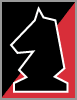Managing Capital Projects with Tracker Suite
Note: This article discusses managing capital projects using Lotus Notes. For a discussion of capital project management with 100% Web based solutions, see this page.
Tracker Suite is a collection of integrated, Lotus Notes based modules that offers several competitive advantages for organizations seeking solutions for managing capital projects, including:
- Consolidating core project routines including management, time and expense reporting, procurement, maintenance and report generation, within a single solution. This approach simplifies workflow for project teams.
- As a Lotus Notes based solution, Tracker Suite modules are accessible from any location via Lotus Notes, or over the Web. Tracker Suite also utilizes Lotus Notes for automated notifications and reminders for timesheets, status reports and more. This combination of accessibility and collaborative automation improves project communication and streamlines workflow.
Managing Your Capital Project Portfolio
Project Tracker is a Lotus Notes based project management application that provides tools for managing your capital project portfolio, improving efficiencies and leveraging successful projects. It offers end-to-end lifecycle management of capital projects, from project requisition to ongoing maintenance (via integration with Support Tracker). Project Tracker features include:
- Project budgets can be categorized in labor, non-labor and income. Budget and Actual can be defined in time, capital, non-capital and income.
- Project tasks can be assigned account codes, including whether the work is capital or non-capital.
- Project Tracker supports project templates, allowing successful projects to be saved and re-used in future endeavors.
- Bi-directional integration with Microsoft Project.
Tracking the Capital Project Costs
Project Tracker integrates with Time Tracker, Expense Tracker and Purchase Tracker, allowing costs to be tied directly to the project for improved reporting accuracy. All of these modules streamline and secure the cost reporting process, with automated approval routing and activity logs that collect electronic signatures for all edits and approvals.
- Using Time Tracker, project teams can charge time against tasks (including those with capital account codes) created in Project Tracker.
- Expense Tracker allows users to report expenses from any location with support for multiple currencies and conversion rates. Expenses are charged against projects, and are assigned account codes (including account codes for capitalized items) by line item.
- Using Purchase Tracker, project teams can submit purchase orders charged to capital projects. Using the General Ledger section of the purchase order form, users may charge portions of the order against account codes as capitalized.
- For procurement outside of Purchase Tracker, Payment Tracker is a check request solution which offers the same workflow and security features as Purchase Tracker.
Reporting on Capital Projects
Tracker Suite modules push their data to the Tracker Data Warehouse, a reporting engine. The Tracker Data Warehouse serves as a single point of access for business intelligence, receiving data from legacy HR and Accounting databases as well as the Tracker Suite modules. The Tracker Data Warehouse can provide comprehensive reports on the progress and total costs, both capitalized and incurred expense, of capital projects.
Integrating Project Management with Maintenance
Support Tracker is a Lotus Notes based support/help desk system which may be utilized for maintenance requests. Support tickets are smart-routed through the system, improving response times. Support Tracker.Net offers views and tools for tracking help desk status and performance. More importantly, Support Tracker integrates with Project Tracker, allowing important tickets to be flagged and converted into tasks or new projects.
Experience Tracker Suite Today
If you would like to make an immediate evaluation of Tracker Suite and review its capabilities for managing capital projects, please register for a free demo.
- Experience Tracker
- Register for a Demo Today