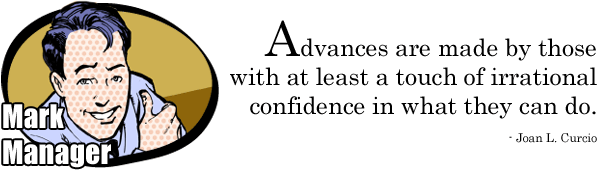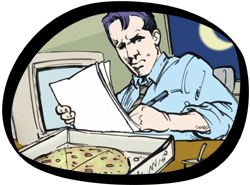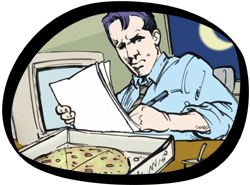
I hate pizza.
Pepperoni or cheese, meat-lover's or vegetarian, it doesn't matter. I learned to hate them all. You see, as a manager at Bizco, I'm responsible for every facet of a project from customer relations to personnel management. Usually I find myself juggling multiple projects! For a while, that meant long days, late nights... and pizza.
Then Victor went and bought Tracker Suite, which has saves me time and effort (and appetite!). It automates a lot of my regular tasks, and streamlines the tasks that require my direct attention.
You should see my Flash presentation (Joe helped me make it!). In it I talk about how Tracker improved Bizco's project management.. All of this will happen in a new window, so if you have any questions just come back here.
The features that have helped me most are:
|
 Personnel Tracker - It's great to have access to an entire employee phone list. It makes it easy for me to contact anyone I need to within my organization quickly, without having to spend substantial time tracking down different people. It's my responsibility to keep HR up to date on changes to employee position, pay, vacations, sick leave, bonus, etc. I also have to keep HR up to date on any changes to business unit profiles. Personnel Tracker - It's great to have access to an entire employee phone list. It makes it easy for me to contact anyone I need to within my organization quickly, without having to spend substantial time tracking down different people. It's my responsibility to keep HR up to date on changes to employee position, pay, vacations, sick leave, bonus, etc. I also have to keep HR up to date on any changes to business unit profiles.
|
| |
 Customer Tracker - I need to access detailed information about each of my customers so that I can contact them regarding project updates or questions. Having Customer Tracker account profiles on hand with all of the key contact information is a great tool. It's up to me to create and track any customer service issues that get registered. Customer Tracker - I need to access detailed information about each of my customers so that I can contact them regarding project updates or questions. Having Customer Tracker account profiles on hand with all of the key contact information is a great tool. It's up to me to create and track any customer service issues that get registered.
|
| |
 Project Tracker - I need to manage schedules, people and resources for multiple projects. While this can be a daunting task, Project Tracker allows me to easily track each of these variables. Not only can I keep track of the project related details, but I can also track projects at different levels, from the overall progress down to the status of each employee's individual tasks. It's my job to create and modify process templates as required by our projects. For each, I need to create project definitions,processes and tasks that will help me to manage each project. As project documentation is created which requires my approval, it can be routed to me for on-line approval. I am able to set and modify
base lines and due dates as required, and also to schedule meetings, create agendas and archive minutes. I also complete status reports on projects. Finally, this tool makes it easy for me to manage employees' task loads as necessary. Project Tracker - I need to manage schedules, people and resources for multiple projects. While this can be a daunting task, Project Tracker allows me to easily track each of these variables. Not only can I keep track of the project related details, but I can also track projects at different levels, from the overall progress down to the status of each employee's individual tasks. It's my job to create and modify process templates as required by our projects. For each, I need to create project definitions,processes and tasks that will help me to manage each project. As project documentation is created which requires my approval, it can be routed to me for on-line approval. I am able to set and modify
base lines and due dates as required, and also to schedule meetings, create agendas and archive minutes. I also complete status reports on projects. Finally, this tool makes it easy for me to manage employees' task loads as necessary.
|
| |
 Time Tracker - Once I've assigned tasks to individuals, I need to know whether my employees are managing their time well for each of these billable tasks. With this tool, I can review my employees' hours each week and track our progress against the original projected dates and budgets for each project. It's my responsibility to sign off on employee/contractor time cards and verify that time has been charged to appropriate projects, tasks or activities. I also need to create and submit a time card for employees or contractors who do not have access to the database or otherwise are unable to create their own time cards. Time Tracker - Once I've assigned tasks to individuals, I need to know whether my employees are managing their time well for each of these billable tasks. With this tool, I can review my employees' hours each week and track our progress against the original projected dates and budgets for each project. It's my responsibility to sign off on employee/contractor time cards and verify that time has been charged to appropriate projects, tasks or activities. I also need to create and submit a time card for employees or contractors who do not have access to the database or otherwise are unable to create their own time cards.
|
| |
 Purchase Tracker - It's great having a simple way of managing the purchase requests that come across my desk. With Purchase Tracker, I can quickly review any requisitions I get and approve or disapprove them with a click. There's a world of difference between this and the old paper routing systems we used to have. I need to simply monitor my e-mail and approve or disapprove purchase requests as I receive them. Purchase Tracker - It's great having a simple way of managing the purchase requests that come across my desk. With Purchase Tracker, I can quickly review any requisitions I get and approve or disapprove them with a click. There's a world of difference between this and the old paper routing systems we used to have. I need to simply monitor my e-mail and approve or disapprove purchase requests as I receive them.
|
| |
 Tracker
Mail - Finally, a truly integrated e-mail tool!
With Tracker Mail, my e-mail can be very effective with the
use of other Tracker tools. Project schedules are seamlessly
integrated with everyone's personal Calendars, Schedules,
and To Do Lists. With Tracker Mail, I can be sure that we're
all on the same page. Also, it's great being able to file
our key communications into our shared portfolios. This neat
tool really pulls the entire Tracker Suite together nicely.
I need to check people's free
time when assigning tasks and scheduling meetings. With
Tracker Mail, I can also monitor RSVP lists for meetings to
make sure key people can attend. Finally I can quickly integrate
critical e-mail communications from clients and other
project participants into customer and project portfolios
quickly and easily. Tracker
Mail - Finally, a truly integrated e-mail tool!
With Tracker Mail, my e-mail can be very effective with the
use of other Tracker tools. Project schedules are seamlessly
integrated with everyone's personal Calendars, Schedules,
and To Do Lists. With Tracker Mail, I can be sure that we're
all on the same page. Also, it's great being able to file
our key communications into our shared portfolios. This neat
tool really pulls the entire Tracker Suite together nicely.
I need to check people's free
time when assigning tasks and scheduling meetings. With
Tracker Mail, I can also monitor RSVP lists for meetings to
make sure key people can attend. Finally I can quickly integrate
critical e-mail communications from clients and other
project participants into customer and project portfolios
quickly and easily.
|
| |
 Tracker Reports - Having all of this data rolled up in one place is fantastic. I can quickly determine the financial status of my projects and make sure that everything is correct, right down to the line item. I need to make sure that I approve or modify billing, expense, and purchase line items to be billed by Accounting (A/R). If necessary, I can also create on-the-fly billing, expense or purchase line items for bill back to a client as required for fixed cost billing. Finally, I am able to review job cost reports on an as needed basis. Tracker Reports - Having all of this data rolled up in one place is fantastic. I can quickly determine the financial status of my projects and make sure that everything is correct, right down to the line item. I need to make sure that I approve or modify billing, expense, and purchase line items to be billed by Accounting (A/R). If necessary, I can also create on-the-fly billing, expense or purchase line items for bill back to a client as required for fixed cost billing. Finally, I am able to review job cost reports on an as needed basis.
|
| |
 Skills Tracker - Ensuring that our employees and new hires know everything they're supposed to is sometimes a tough task. With this application, we can create, administer, and grade skills tests
online in an easy-to-use, efficient manner. It's up to me and my team to create exam questions for our employees and then assemble those questions into testing templates based upon the requirements for various positions that we oversee. Skills Tracker - Ensuring that our employees and new hires know everything they're supposed to is sometimes a tough task. With this application, we can create, administer, and grade skills tests
online in an easy-to-use, efficient manner. It's up to me and my team to create exam questions for our employees and then assemble those questions into testing templates based upon the requirements for various positions that we oversee.
|
|